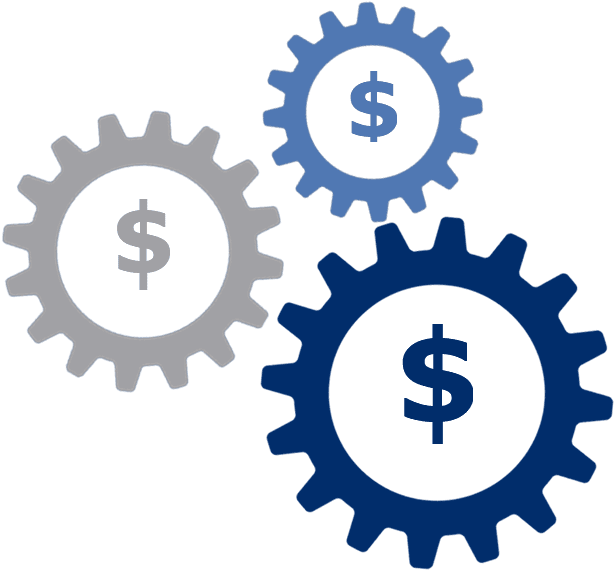One of the biggest tricks of personal finance is automating everything so you don’t need to think about it! You set the goals, implement the strategy, and then sit back and let the automation take care of everything. Here is a run down of how we execute our personal finance “system”.
Paycheck
Let’s start with the easy stuff like your paycheck. Most companies will offer (or even require) direct deposit so you are not having to deal with paper checks. Set your deductions like your 401k, HSA, FSA, according to where you are in the investment walk. By doing this you are “paying yourself first” which is a great concept to achieve financial independence. Some people will get fancy and separate their paycheck between different accounts but I like the simple approach of having it all deposited in a single account.
Banking: Checking and Online Savings
I opened my first online bank account in 2000 and have been doing my banking online for the last twenty years. In 2016, we moved to Ally Bank for our primary checking and savings accounts and love working with them. Customer service is great, they reimburse ATM fees, have competitive savings account rates, and a great app for mobile check deposits. Another feature I highly value is that our checking account is automatically linked to our savings account. If we ever overdraw our checking account, Ally will grab the required funds from our savings account so we never have to pay overdraft fees.
In addition to Ally, we also have a no fee checking account with Chase so we have access to a local ATM to make cash deposits. The Chase and Ally accounts are linked so transfers between them are easy. We don’t use this account much but have found it helpful when we needed it.
Credit Cards
We use credit cards to help with automation and we get the benefit of earning rewards each month. All the credit cards we use are setup for automatic payment of balance in full from our Ally Checking account each month. We currently have three active cards:
- Costco Visa: This is our primary card for 99% of our spending
- Amex Blue Delta Skymiles: Delta offered me 75,000 bonus miles last year to signup for this card so I got it. We now only put Delta purchases on this card.
- Amex BlueCash Everyday: Backup card with no annual fee we charge one small bill a month on this card to keep it active
I switched to using the Costco Visa Card a few years ago as I decided the cash was more valuable given that I earn so many Delta flight miles traveling for work each year. However, I am rethinking that strategy and might do some travel hacking and take some flexible points instead of the cash. More to come on this!
2019 spending by category on the Costco card:
| Description | Spend % |
| 4% On Eligible Gas Worldwide | 1.4% |
| 3% On Restaurant Purchases Worldwide | 5.9% |
| 3% On Eligible Travel Purchases Worldwide | 0.9% |
| 2% On Costco & Costco.com Purchases | 13.0% |
| 1% On All Other Purchases | 77.7% |
| 2019 Cash Rebate Earnings | 1.30% |
In 2019, we averaged a 1.3% cash rebate on the Costco card. That is ok, it is just not great. In looking at the numbers, I should probably only be putting the Costco purchases on the Costco Visa as I should be able to do much better than 1% via another card.
If a bill allows payment via a credit card we use it! Here are the kinds of items that all get paid automatically each month or billing period with the credit card: Electricity, Mobile Phone, Internet, Online Services, Home Security, Garbage, and Natural Gas.
Online Bill Pay
There are a few companies that don’t allow credit cards, so this is where online bill pay comes in handy. Some bills can get setup as direct ACH bank transfers but there are others that will require a physical paper check to be mailed. What is this 1980? Ally handles both of these scenarios well and we use online bill pay for things like our HOA dues, homeowners insurance, and life insurance payments. All of these are setup to be automatically sent
Don’t Get Your Water Turned Off!
All of our bills are setup to be paid automatically via one of the above methods except one: the water bill. The problem with our water bill is that it is a variable amount each month and the water company does not have a mechanism to do an automatic draft from a credit card or a bank account. This is super annoying as I now have one bill that I need to remember to pay each month! And guess what, a few years ago I forgot about it. I was sitting at work around 4pm and I got a call from Crystal that our water had been turned off! DOH! This did not go well for me as it took the water company 2 days to get the water turned back on!
After this happened, I came up with a trick to make sure the water never got shut off again. The first thing I did was I overpaid the next water bill by $100 so we had a positive balance. The next thing I did was I setup an automatic check to be mailed each month for a fixed amount of our average monthly usage. Problem solved! The water bill now gets paid automatically each month!
Automated Investments
Now that we have the income and bills accounted for, the final part of the automation system are the investments. We have four investments that are automatically pulled out of our checking account each month:
- Vanguard VTSAX investment on the 1st and the 15th
- TIAA-CREF Equity Index Fund on the 1st of the month into both Brielle and Brendan’s GA 529 college savings accounts.
The above system works well for us. We keep a small buffer in the checking account to account for any variances in the month and if we have a big purchase or unexpected expense we will instantly transfer money from the online savings account to the checking account. With this system, combined with the visibility that Mint provides on the transactions, there is very little maintenance to do each month. Just sit back and let the system work for you!