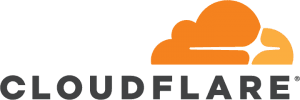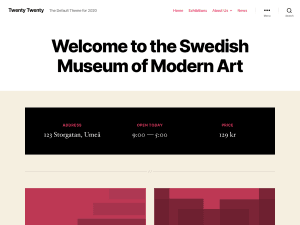I was recently inspired to dust off this site and try and get into a regular cadence of posting. About 6 months ago, this site got compromised as I had not remained diligent on updating the WordPress installation and plugins with the latest security patches. I was super busy at work and did not have time to figure out what was wrong so I just deleted the entire site until I could fix it. A couple weeks ago, I started with a fresh install of the latest version of WordPress 5.3, uploaded a backup copy of the database (backups are important!) to restore the existing content. WordPress does a good job of making this easy and I had the site back up and running pretty quickly.
Hosting – BigScoots.com
I use BigScoots.com for hosting the site and have been pretty pleased with the support they provide. I am on a basic shared hosting plan and once I implemented a few WordPress performance improvements the speed of the site is pretty good.
CDN – Cloudflare
Cloudflare is a reverse proxy service that offers a free tier that works well for personal sites like this. I used to use MaxCDN for standard CDN services but they moved to a per month subscription service so I am trying out Cloudflare to see how it performs. So far so good 😊
WordPress Plugins
I am only using a few plugins right now but some of them are very important:
- UpdraftPlus – Backup/Restore
- Wordfence Security
- Jetpack by WordPress.com
- LiteSpeed Cache
- WordFence
- Yoast SEO
- MonsterInsights
- Cloudflare
- Google Analytics for WordPress by MonsterInsights
- Akismet Anti-Spam
- Classic Editor
I will do a detailed post in the future on why I am using each of them and the pros/cons of each.
WordPress Theme – Twenty Twenty
I installed the default twenty twenty theme and so far I am liking the clean layout and responsive design. I made a few small tweaks such as removing the background color but that was about it. I might try a few others but so far this is working for me!